Chapter 6 Functions
6.1 Introduction
Most of the time with R, you will need to use functions to do what you want.
Functions are tools that are there to simplify your life. They allow you to quickly execute operations on objects without having to write every mathematical step. Functions are usually pre-existing R code that are executed when used. They remove the need to create this code and to rewrite it every time you need it.
To execute a function, you will need to call it. A function call is essentially a shortcut to the code of the function.
To perform the function call you will need entry values called arguments (or sometimes parameters). After performing its operations, the function will then give you a return value. The command also must be structured properly, following the “grammar rules” of the R language (syntax).
A function call is structured as follow: the name of the function,
followed by parenthesis ( ). Inside the parenthesis, you insert all
your arguments separated with commas.
function_name(arg1, arg2, ...)
Here is an example:
sum(1, 2)Arguments are values and the instructions the function needs to run. Objects can be passed into functions:
a <- 3
b <- 5
sum(a, b)## [1] 8On the last line, the output that appears is the return value of the
function. In this case, it is the sum of a and b, 8.
6.1.1 CHALLENGE 11
Create a vector
athat contains all numbers from 1 to 5Create an object
bwith value of 2Add
aandbtogether using the basic+operator and save the result in an object calledresult_addAdd
aandbtogether using thesumfunction and save the result in an object calledresult_sumCompare
result_addandresult_sum. Are they different?Add 5 to
result_sumusing thesumfunction.
Solution
- Create a vector
athat contains all numbers from 1 to 5
a <- 1:5- Create an object
bwith value of 2
b <- 2- Add
aandbtogether using the basic+operator and save the result in an object calledresult_add
result_add <- a + b- Add
aandbtogether using thesumfunction and save the result in an object calledresult_sum
result_sum <- sum(a, b)- Compare
result_addandresult_sum. Are they different?
result_add## [1] 3 4 5 6 7The operation on the vector adds 2 to each element. The result is a vector.
result_sum## [1] 17The function sum() adds all values of a and b. It is the same as
doing 1 + 2 + 3 + 4 + 5 + 2. The result is a number.
- Add 5 to
result_sumusing thesumfunction.
sum(result_sum, 5)## [1] 226.2 Arguments
Arguments each have a name that can be provided during a function
call.
To provide an argument name during a function call, just enter it in the
form name=value.
log(8, base = 2)If the name of the argument is not provided, the order of the arguments does
matter.
log(8, 2)## [1] 3log(2, 8)## [1] 0.3333333If the name argument is provided, the order of the arguments does not
matter.
log(x = 8, base = 2)## [1] 3log(base = 2, x = 8)## [1] 36.2.1 CHALLENGE 12
plot(x, y) is a function that draws a graph of y as a function of x.
It requires two arguments named x and y.
What are the differences between the following lines?
a <- 1:100
b <- a^2
plot(a, b)
plot(b, a)
plot(x = a, y = b)
plot(y = b, x = a)Solution
plot(a, b)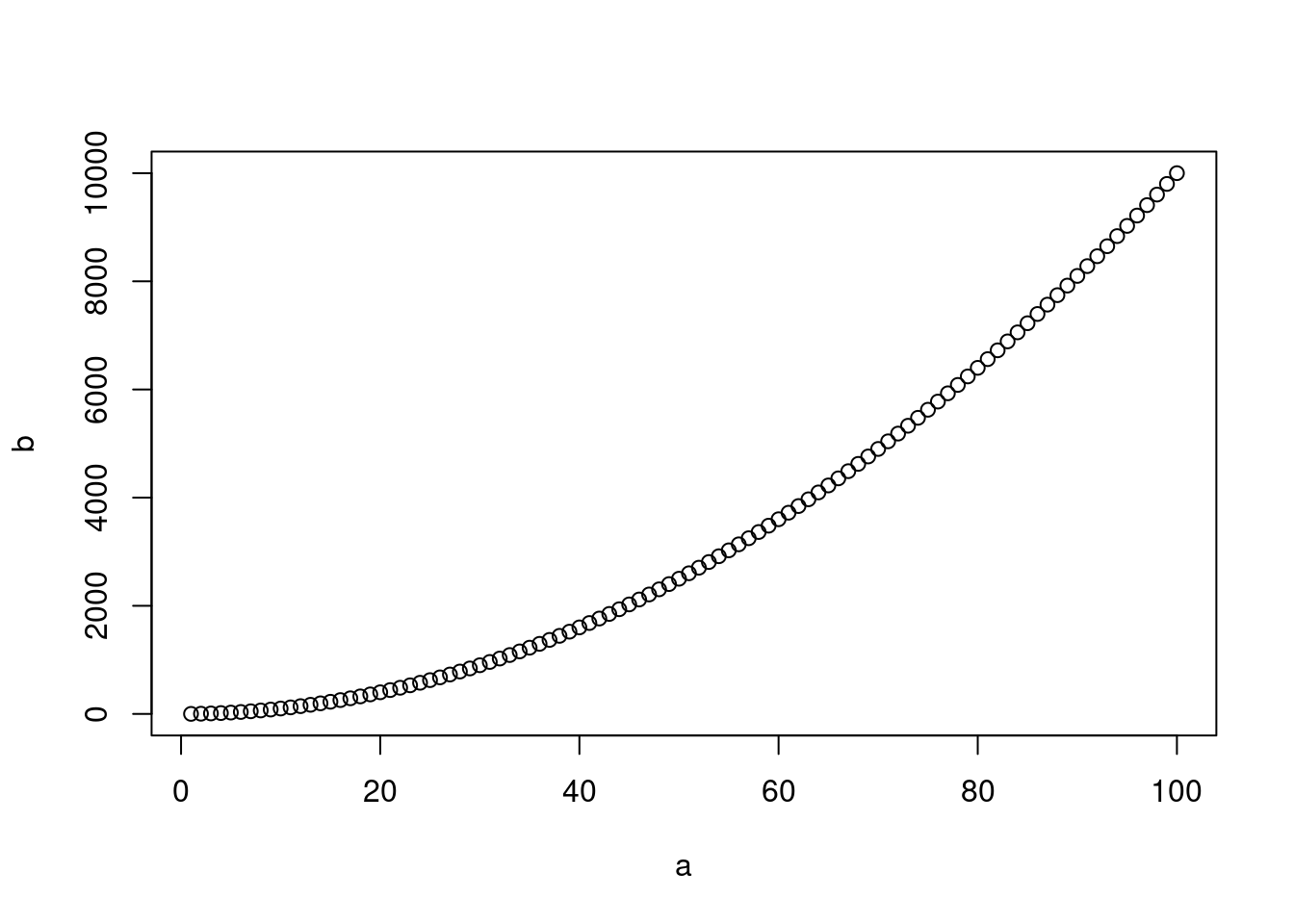
Plots the graph of b as a function of a.
plot(b, a)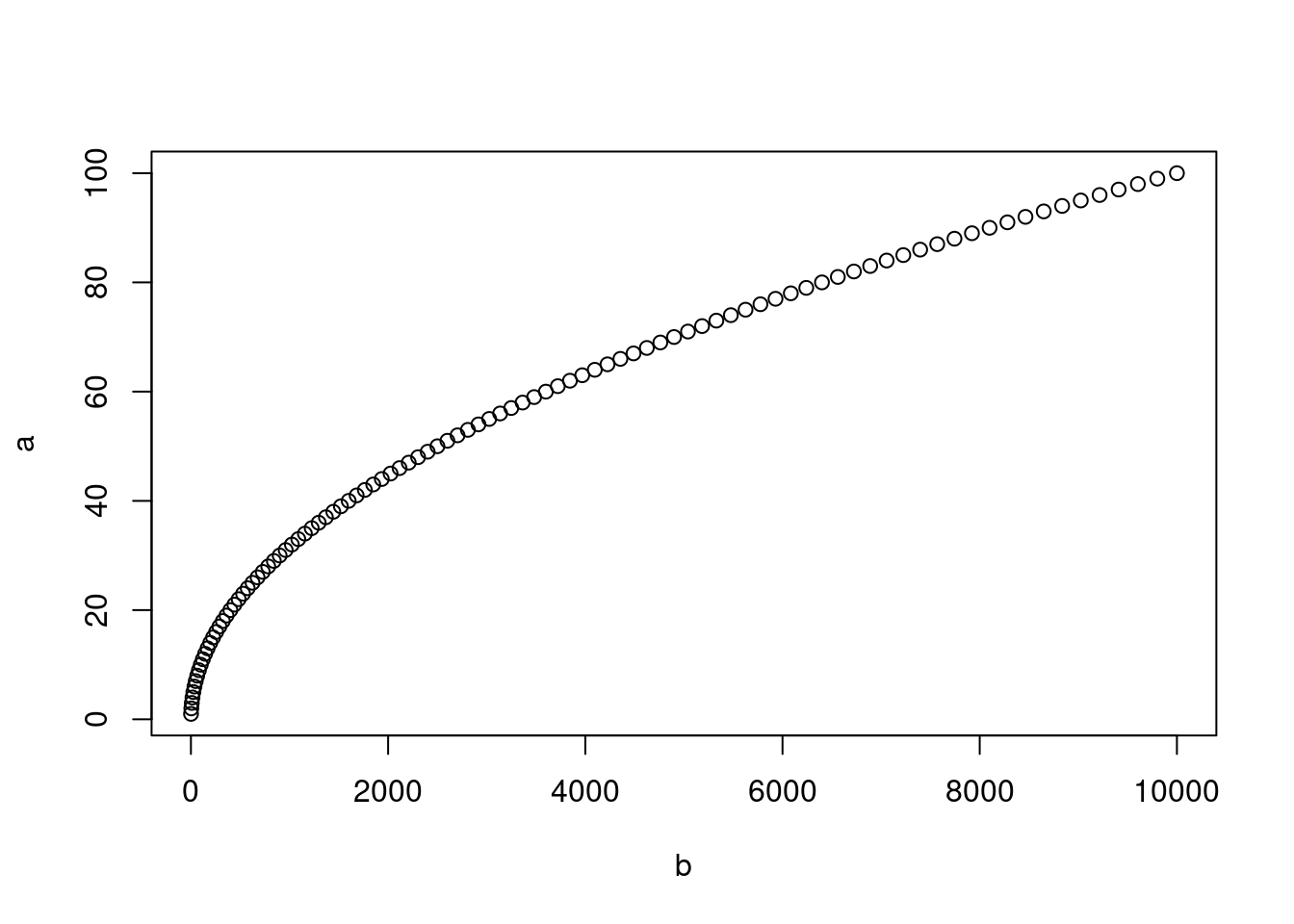
Plots the graph of a as a function of b.The argument names are not
provided, the order of the arguments matters!
plot(x = a, y = b)
Plots the graph of b as a function of a, same as plot(a, b).
plot(y = b, x = a)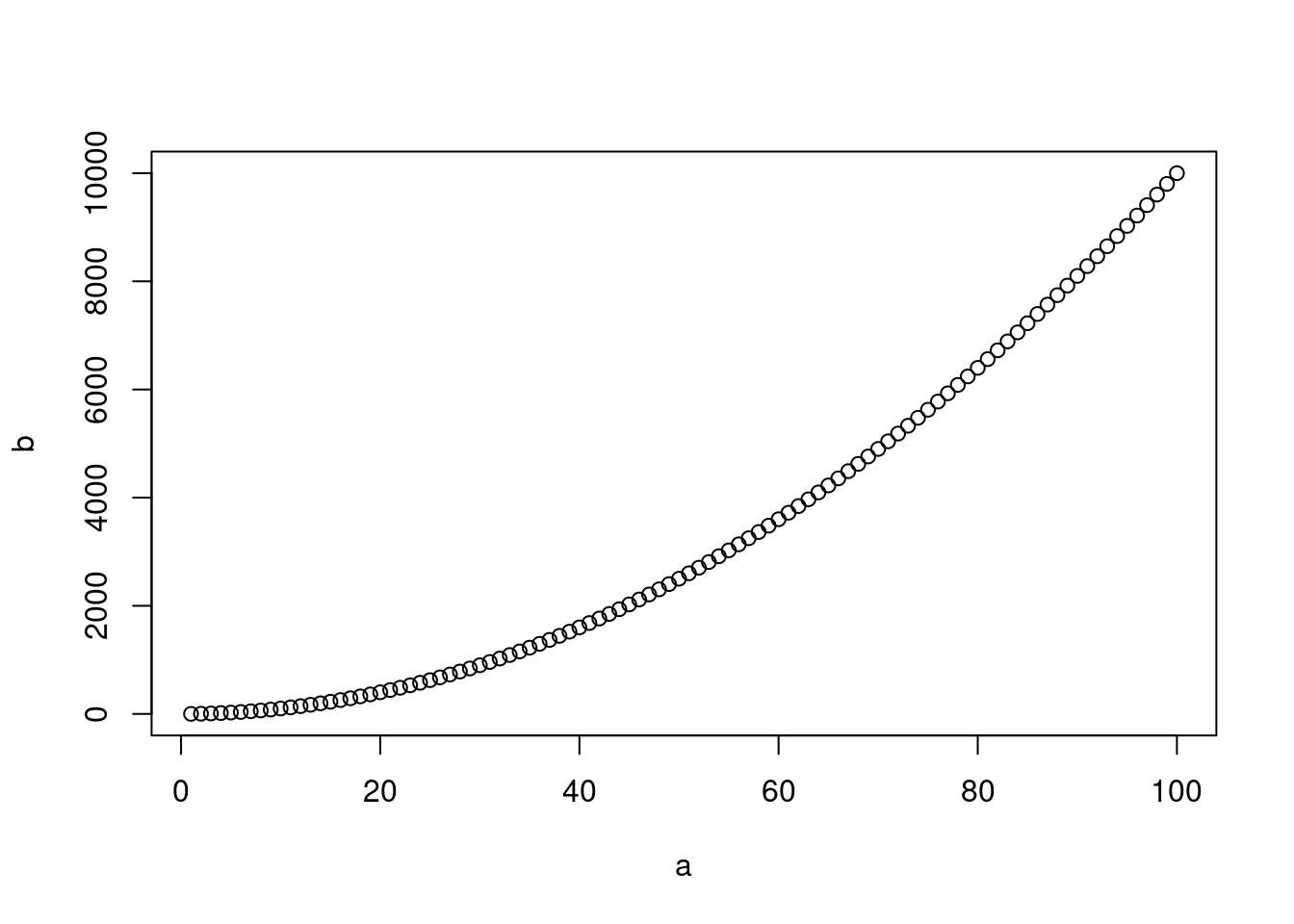
Plots the graph of b as a function of a. The argument names are
provided, the order of the arguments does not matter!
As a reference, here is a list of some of the most common R functions:
sqrt, log, exp, max, min, sum, mean, sd, var, summary, plot, par, paste, format,
head, length, str, names, typeof, class, attributes, library, ls, rm, setwd, getwd,
file.choose, c, seq, rep, tapply, lapply, aggregate, merge, cbind, rbind, unique,
help (or ?), help.search (or ??), help.start